The preferred version, 6.0, is not installed on Windows XP (or earlier) by default. To install, please follow these directions.
NOTE: IF YOU ARE RUNNING WINDOWS VISTA, YOU DO NOT NEED TO RUN THIS INSTALLATION!
- Download the Remote Desktop software here. Execute it if your browser doesn't automatically do so.
- You may see this screen. Select 'RUN'
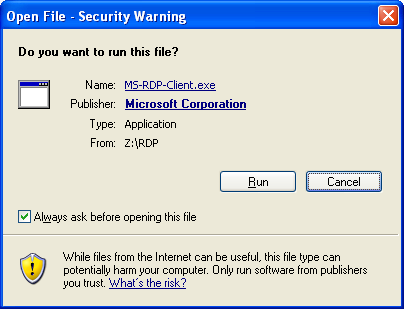
- On this screen, press 'NEXT' to continue
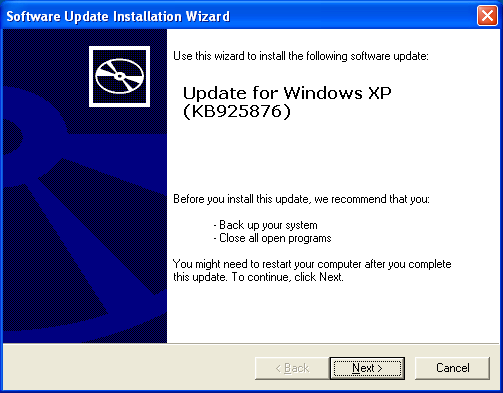
- Affirm Microsoft's license agreement
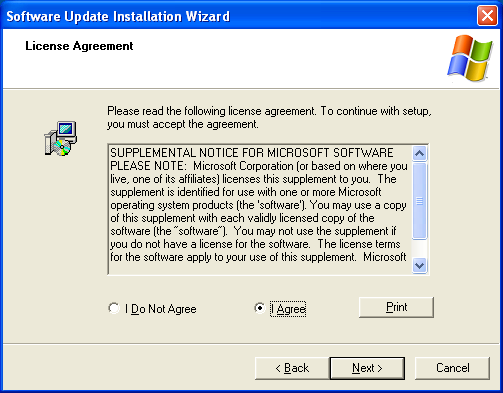
- Select 'FINISH' to close the install wizard.
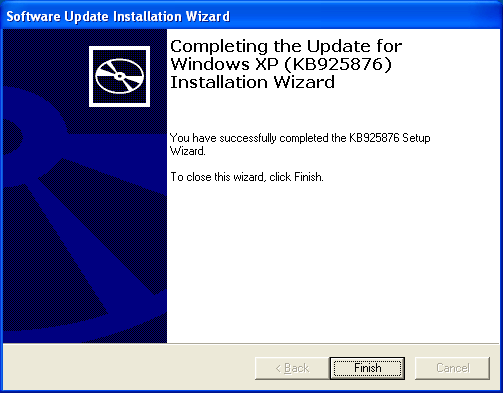
- After finishing the installation, close and restart your browser.